ARE YOU HAVING TROUBLE BUYING YOUR TICKETS?
If you had some trouble accessing our website or making a reservation for our trains, please review the following information to find a solution to your problem.
I can't make a purchase
- Page loading delays
- Blank web page at step 2
- I am unable to enter the information for my travel partners
- Overlapped text
- Modify discount coupon search
Payment issues
- I can’t pay
- I was charged but my ticket was not generated
Changes, refunds and lost tickets
- Ticket changes
- Lost ticket
- Tickets refund
Page loading delays
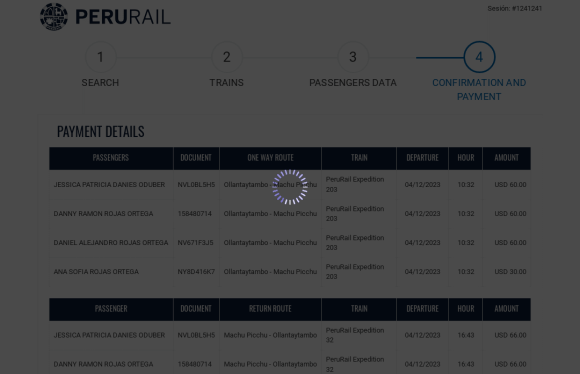 If the page takes more than a few seconds to load when you try to make your purchase, you might have to retry your
booking, please do the following:
If the page takes more than a few seconds to load when you try to make your purchase, you might have to retry your
booking, please do the following:
- Close the web page
- Reload the page by clicking here
- Retry your booking.
Blank web page at step 2
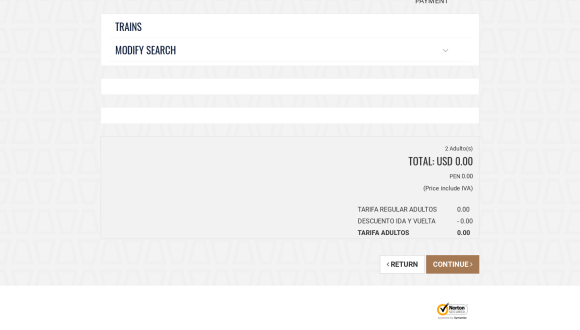 If the train results page finished loading and does not reflect any information to continue with your reservation,
it means there might have occurred a problem with loading times, in that case, please do the following:
If the train results page finished loading and does not reflect any information to continue with your reservation,
it means there might have occurred a problem with loading times, in that case, please do the following:
- Close the web page
- Reload the page by clicking here
- Retry your booking.
I am unable to enter the information for my travel partners
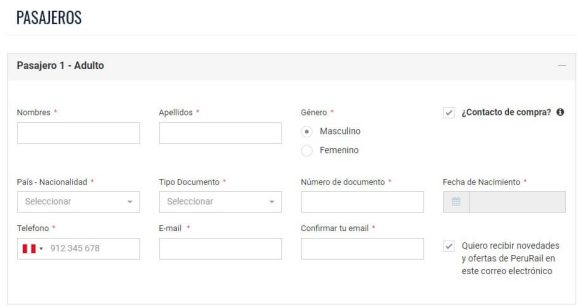 If you are traveling with more companions and you want to register them in Step 3 “Passengers”, but you can’t
because there aren’t any additional passenger fields, please do the following:
If you are traveling with more companions and you want to register them in Step 3 “Passengers”, but you can’t
because there aren’t any additional passenger fields, please do the following:
- Check that you have entered the correct number of travelers at the beginning of your search.
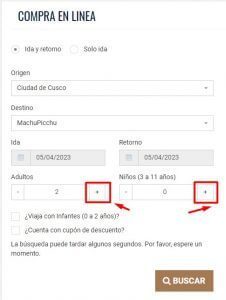
- If you did enter the correct number of passengers and you don’t see additional passenger fields, please try to find the “+” button below passenger 1, and the fields will be displayed for you to complete.
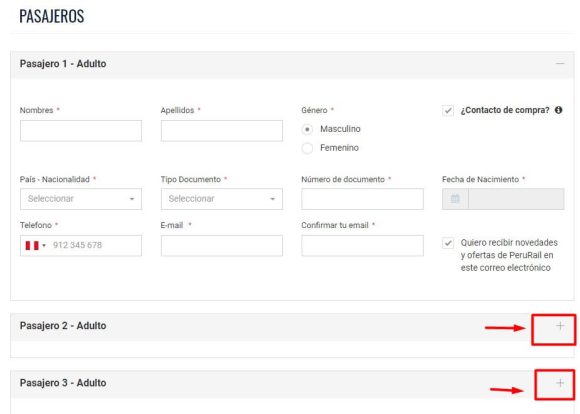
- Now, enter the information for your companions.
Overlapped text
Some customers have reported problems while viewing the schedules in step 2 “Trains” when using an iPhone, iPad or Mac device linked to the iOS operating system (overlapped or distorted text). For a quick solution, we suggest that you try to do the booking process on a computer with Windows operating system and Chrome browser, or from an Android mobile device.Modify discount coupon search
Issue:If in step 2, in the ‘Modify search’ section you check the box ‘Do you have a discount coupon?’ to enter your discount code, the first search will work correctly. However, if you try to modify your search again and uncheck the box, the system may still ask for a discount code, preventing you from continuing.
Solution:
We recommend you close the window and restart the booking process. Make sure you do not check the ‘Do you have a discount coupon?’ box if you do not have a valid code.
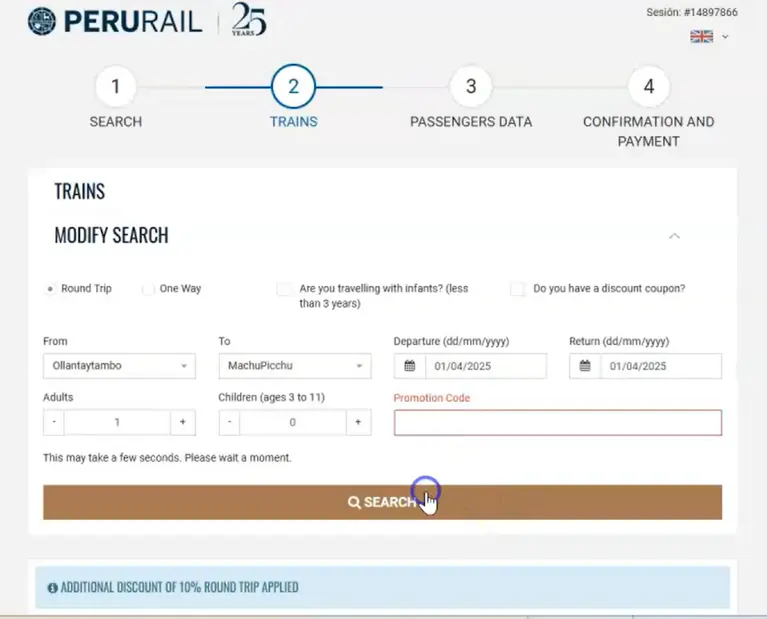 Desktop version
Desktop version
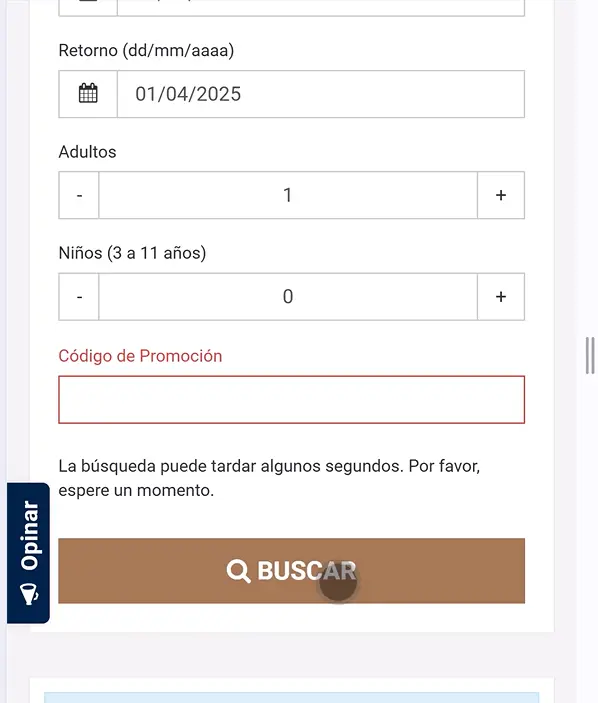 Mobile version
Mobile version
I can’t pay
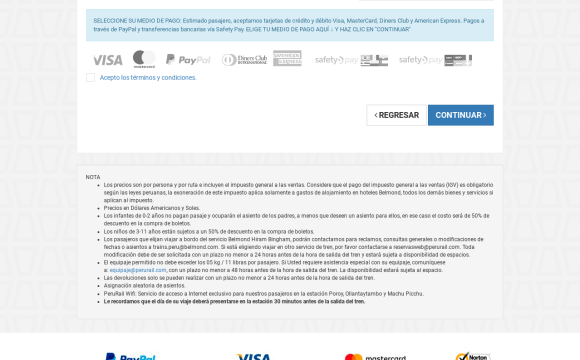 If you are having difficulties finding a payment option or knowing the correct order of buttons to process your
transaction, please follow these steps:
If you are having difficulties finding a payment option or knowing the correct order of buttons to process your
transaction, please follow these steps:
- Click on the grayed out logo for your preferred payment method (Visa, Mastercard, Paypal, Diners, Amex or SafetyPay).
- Then, click on “Continue”.
- After a small loading period, you will see a box to fill out your payment details.
- After completing the information, click on “Pay” and you are done. (This step varies for Paypal and SafetyPay options).
- You will have 20 minutes to finalize your transaction.
- Check that your account has sufficient balance for the transaction and that this amount does not exceed your payment limit.
- Verify that your card is active for online payments.
- Make sure your card is activated for foreign payments.
- Payments are made in USD at the exchange rate established by your bank.
I was charged but my ticket was not generated
If you finalized your transaction and your payment method was charged but you did not receive your tickets, then please note the following:- With the email that was registered during your purchase, check your Inbox or Spam folder for an email from ventasonline2@perurail.com which should have your tickets attached.
- If you did not receive it, follow these steps:
-
- Click here for the “Download our tickets” section in our website.
- Enter your travel date
- Choose the search method you prefer: by name, reservation or ticket number.
- Select and download your train tickets.
- Ready, enjoy your journey
- Click here to enter the refund form
- In the reason for the request choose “I did not receive my tickets”
- Complete the fields
- Click in “Submit” and you’re done
Ticket changes
Yes, you can change your tickets by changing the date of travel up to 24 hours before the train departs. To do so, you will need to fill in this form by clicking here. After this period the modification does not proceed.Lost ticket
- In case you lose your ticket, PeruRail is not obliged to refund. However, PeruRail may issue a new ticket upon payment of a penalty.
- This procedure must be done at least one hour before the departure of the train otherwise you will be considered a no show.
- The regular procedure is to request the modification no later than 24 hours before the departure of the train.
Tickets refund
If you wish to request a refund of your train tickets, you may do so by clicking here. Please note the following:- You must request it within a maximum of 24 hours before the train departure.
- Only the holder of the ticket purchase will be able to request a refund.
- The refund will be processed through a credit note. Please note that there will be a 10% charge for administrative expenses.
- The cancellation request will not proceed if you did not fill out this form 24 hours before the train departure and/or you purchased your tickets at a promotional rate.
- If you purchased your tickets through a travel agency, this request must be processed through the agency.